Do you want to build your website by your own using WordPress(WP)? But, don’t know is learning and using WordPress easy or not.
You might be thinking,”I don’t have any coding skills or any technical knowledge and I am a newbie in website designing. Can I build my website using WordPress? If yes, then how? “
If you want to build and set up your WordPress site by your own, then you are at the right place.
Because this article is going to help you so much, what you need is just read this article carefully till the end.
People always ask these questions-
- Is WordPress easy?
- How much time I have to spend in learning WordPress?
- Can I build what I want using WordPress without paying a web developer?
- How to set up a WordPress site?
So, today I thought to mark all your questions and doubts with the help of this article.
So, keep reading it till it lasts to get all your questions answered.
Note, for better understanding let’s divide this article in two phases-
Phase number one– will cover basic questions about learning and using WordPress.
Phase number two- will cover how to setup and build a WordPress site without going technical?
Things you will Learn
#1-Phase
Is WordPress easy to use?
Have you ever edited any photo of yours or your family using photoshop?
If yes then WordPress is just like photoshop, the drag and drop website editing tool.
However, you still need some training and some practice to build a website efficiently.
If you choose to build your website with WordPress you don’t need to worry about the coding and technical stuff, because WP does all the coding work for you.
You just need to learn about the features and functionalities of WordPress so that, you can build your site by using the top features of WordPress.
Yes, WordPress is easy to use and learn in comparison to learn coding and programming languages like PHP and python for website development.
Because WP provides you the awesome and user friendly GUI based website designing interface, which anyone even a 12 year child can also use to build high-end websites.
Easily you can manage small as well as big websites, neither you have to worry about coding and technical stuff.
WordPress is the most powerful tool for website designing which provides high-end security as well.
If you use WP, You can enhance your website features by using the wide range of plugins and themes.
You can pick the best theme for your site under the theme section of WP and use it for your project.
Everything is very simple and easy to do in wp.
How much time I have to spend in learning WordPress?
A few days before, I was teaching WP to one of the friends of my friend who is a non-techie . And he learned the few and important basics of WP in just one day, means in just one hour.
What I taught him in one hour-
- What are WP themes and how to change themes?
- Theme customization, Changing the site identity, changing the header and footer color and text,
- how to create page and post?
- Uploading files to media library.
- Creating categories and menus.
40% of the total things which I taught him had bounced from his mind. But he learned 60% and that’s enough for the first day.
I think if you start learning WP today and practise 2 hours everyday, 15 days are enough to master the basics of WP and some advanced also.
As more you will practice as more you will acquire.
But in a few days also, you can learn WordPress well.
Do you know? Practise makes men perfect, so more practice with WordPress is important to master it.
Can I build what I want using WordPress without paying a web developer?
Yes you can.
Even high converting landing pages, fully attractive and dynamic websites.
High converting sales funnels, community, forums, subscription based websites.
E-commerce websites and online store, educational sites, blogs, etc.
Is WordPress free?
The license under which the WordPress software is released is the GPLv2 (or later).
GPL stands for General Public License. Which means WordPress is free to use for anyone for any purpose.
Even anyone can make changes to the software and can modify it according to his/her needs and redistribute it.
So, WP is free to use but, you will need to spend some money in buying a Domain name, and a Web hosting.
#2-Phase
How to set up a WordPress site?
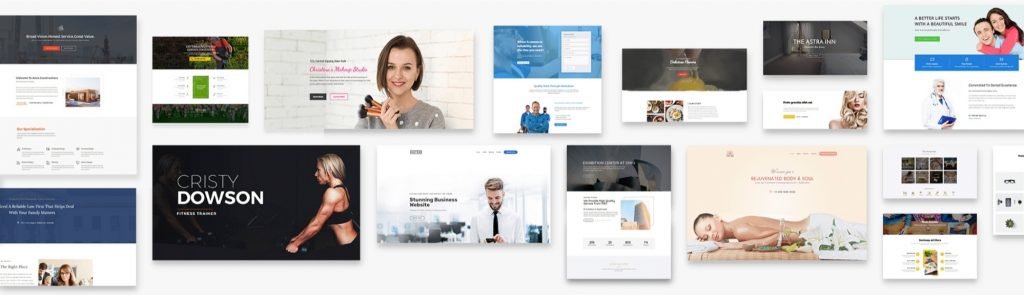
You need three things to set up a WP site and make it available to world.
- Website Domain
- Website Hositng
- WordPress
Here I have an best web hosting for you to start your WP site, the web hosting which Bluehost provides.

Bluehost is the best and affordable web hosting to start your WP site.
If you purchase web hosting from Bluehost you get a free domain name, that means you don’t need to spend on Domain name.
It’s easy to set up a website with Bluehost because they provide an attractive and user-friendly control panel so that you can host your website easily.
You can set up WP to your site very easily from the control panel of Bluehost as you log in to the control panel of Bluehost after purchasing the web hosting.
You get options to install an application for your site, from where you can install WP for your site.
Conclusion
In this article, I tried my best to answer your query about “Is WordPress easy To use and Learn”.
If you still feel any doubt or any catchy gap which you think should be covered during this article. Feel free to ask me in the comment section.
Cheers.!




